Web designers face a difficult choice when it comes to choosing a laptop. A laptop should combine performance, a quality screen, and also be mobile enough to work in different environments. Before we get to the top laptops, let’s take a look at what to look for when choosing a device for web design.
Key points for selection
- Screen
- Resolution: A minimum of Full HD (1920×1080) is recommended for design tasks. However, 4K (3840×2160) will provide an even sharper image and more workspace.
- Colour reproduction: Look for screens with 100% sRGB coverage or, even better, AdobeRGB to ensure colour accuracy.
- Panel type: IPS panels offer better viewing angles and colour reproduction than other types.
- Performance
- Processor (CPU): For web design, a minimum quad-core processor such as Intel Core i5 or AMD Ryzen 5 is recommended. For more intensive tasks such as 3D modelling, more powerful options such as Intel Core i7 or Ryzen 7 are preferred.
- Graphics processing unit (GPU): Discrete graphics, such as NVIDIA GeForce or AMD Radeon, can speed up graphically intensive tasks.
- Memory (RAM)
- A minimum of 8GB for basic tasks. However, 16GB or even 32GB would be preferable for multitasking and more complex projects.
- Storage
- Type: SSD is much faster than HDD. It speeds up the loading of programmes and the system.
- Capacity: 256GB minimum, but 512GB or 1TB would be more optimal, especially if you store a lot of material on a local drive.
- Ports and communications
- The presence of USB-C or Thunderbolt 3 can be useful for connecting external displays or fast data transfer.
- Wi-Fi 6 for better internet connection speed.
- Battery life: If you often work out of the office, choose models with more than 8 hours of battery life.
- Ergonomics and design: Light weight, slim body and quality keyboard can make your work more comfortable.
With all of the above features in mind, you will be able to make an informed choice and purchase a laptop that will be perfect for your web design needs.
Top laptops for a graphic designer
1. Apple MacBook Pro (16-inch, M1 Pro/Max)

When first introduced, the MacBook Pro was a sensation among professionals thanks to the new M1 Pro and M1 Max chips. These chips deliver amazing performance and efficiency, allowing the user to run many heavy applications simultaneously without lag. This incredible performance, combined with the gorgeous Liquid Retina XDR display, makes this MacBook ideal for web designers and other professionals in the creative industry.
| Characterisation | Significance |
| Display | 16.2-inch Liquid Retina XDR |
| Processor | Apple M1 Pro/Max |
| RAM | Up to 64 GB |
| Storage | Up to 8 TB SSD |
| Graphics | Embedded in the M1 Pro/Max chip |
| Operating time | Until 9 p.m. |
Pros:
- Incredible performance.
- Excellent screen with high resolution.
- Excellent autonomy.
Minuses:
- High cost.
- Port constraints.
2. Dell XPS 15

The symbol of quality and reliability among notebooks. This compact and lightweight notebook is ideal for professionals who need a powerful tool for their work. Its display is one of the best on the market, offering deep blacks, vivid colours and excellent image detail. Modern processors and graphics adapters guarantee fast performance even with the most demanding applications.
| Characterisation | Significance |
| Display | 15.6-inch 4K OLED |
| Processor | Before Intel Core i9 |
| RAM | Up to 64 GB |
| Storage | Up to 2 TB SSD |
| Graphics | NVIDIA GeForce GeForce RTX 3050 Ti |
| Operating time | Up to 8 hours |
Pros:
- Exceptional display quality.
- Excellent performance.
- Durable and stylish design.
Minuses:
- May become hot during intensive work.
- Short autonomy at maximum load.
3. Microsoft Surface Laptop 4
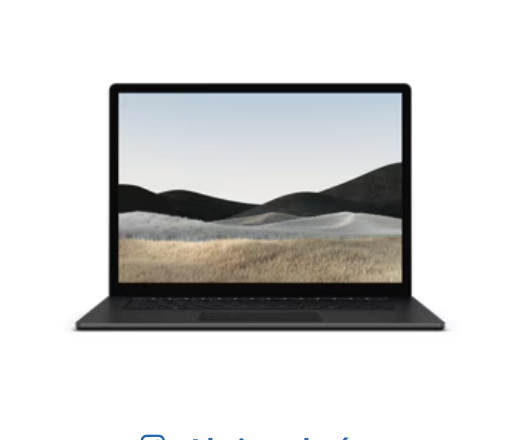
It is the perfect combination of elegance, performance and portability. Its stylish aluminium body, outstanding keyboard and touchpad make it a pleasure to use. Under the bonnet, the device offers a choice between the latest Intel and AMD processors, ensuring fast performance in any task.
| Characterisation | Significance |
| Display | 13.5 or 15 inches of PixelSense |
| Processor | Intel Core i5/i7 or AMD Ryzen |
| RAM | Up to 32 GB |
| Storage | Up to 1 TB SSD |
| Graphics | Built-in or AMD Radeon Graphics |
| Operating time | Until 7 p.m. |
Pros:
- High-quality display.
- Excellent performance.
- Excellent keyboard and touchpad.
Minuses:
- Relatively high price.
- Limited number of ports.
4. ASUS ZenBook Pro Duo UX581

The dual screen laptop provides a unique multi-tasking experience that may be ideal for designers looking for extra workspace. The 4K OLED main screen provides impressive colour reproduction and detail, while the second ScreenPad Plus screen enhances workflow by providing additional space for tools or other applications.
| Characterisation | Significance |
| Display | 15.6-inch 4K OLED + 14-inch ScreenPad Plus |
| Processor | Before Intel Core i9 |
| RAM | Up to 32 GB |
| Storage | Up to 1 TB SSD |
| Graphics | NVIDIA GeForce RTX |
| Operating time | Up to 6 hours |
Pros:
- Unique dual screen.
- Powerful performance.
- High quality OLED display.
Minuses:
- Heavy.
- Short autonomy.
5. Lenovo ThinkPad X1 Carbon (9th Gen)

Is the flagship of the ThinkPad line and offers a rugged design, great keyboard and high performance. This ultraportable notebook combines Lenovo’s best innovations, such as the Dolby Vision screen and spill protection on the keyboard, making it a reliable tool for professionals.
| Characterisation | Significance |
| Display | Up to 14-inch 4K UHD with Dolby Vision |
| Processor | Before Intel Core i7 |
| RAM | Up to 32 GB |
| Storage | Up to 2 TB SSD |
| Graphics | Integrated Intel Iris Xe |
| Operating time | Up to 20 hours. |
Pros:
- Lightweight and durable design.
- Nice keyboard.
- Long battery life.
Minuses:
- High cost.
- Limited port selection.
6. Apple MacBook Air (M1)

Apple MacBook Air with M1 chip represents a significant step up from previous models. It offers outstanding performance, excellent battery life and a fanless design that makes it virtually silent in operation. The Retina display and the latest macOS innovations make it a great choice for designers and developers.
| Characterisation | Significance |
| Display | 13.3-inch Retina |
| Processor | Apple M1 |
| RAM | Up to 16 GB |
| Storage | Up to 2 TB SSD |
| Graphics | Embedded in the M1 chip |
| Operating time | Up to 18 hours. |
Pros:
- Excellent performance for its price category.
- Lightweight and compact.
Minuses:
- Limited number of ports.
- There is no option to upgrade components.
7. Razer Blade 15 Studio Edition

This laptop from Razer is specially designed for professionals. With its powerful graphics, high-quality display and ample performance, it is ideal for web designers, graphic designers and video editors. This laptop also has a stylish and compact design, making it easy to carry around.
| Characterisation | Significance |
| Display | 15.6-inch 4K OLED with touch controls |
| Processor | Before Intel Core i7 |
| RAM | Up to 32 GB |
| Storage | Up to 1 TB SSD |
| Graphics | NVIDIA Quadro RTX 5000 |
| Operating time | Up to 6 hours |
Pros:
- Professional Graphics.
- Great display.
- Quality workmanship and design.
Minuses:
- High price.
- Relatively short battery life.
8. HP Spectre x360 (15-inch)

One of the leaders among convertible notebooks, combining stylish design, high performance and a great display. Featuring a 15.6-inch screen, this model offers bright and rich colours, which is particularly appreciated by designers. It can also be used both as a traditional laptop and as a tablet thanks to its flexible features.
| Characterisation | Significance |
| Display | 15.6-inch 4K OLED |
| Processor | Before Intel Core i7 |
| RAM | Up to 32 GB |
| Storage | Up to 2 TB SSD |
| Graphics | NVIDIA GeForce GTX or RTX |
| Operating time | Up to 8 hours |
Pros:
- Luxury design and high build quality.
- Great display.
- Flexible Usage Options.
Minuses:
- Can be expensive when maxed out.
- Heating during intensive work.
9. Acer ConceptD 7
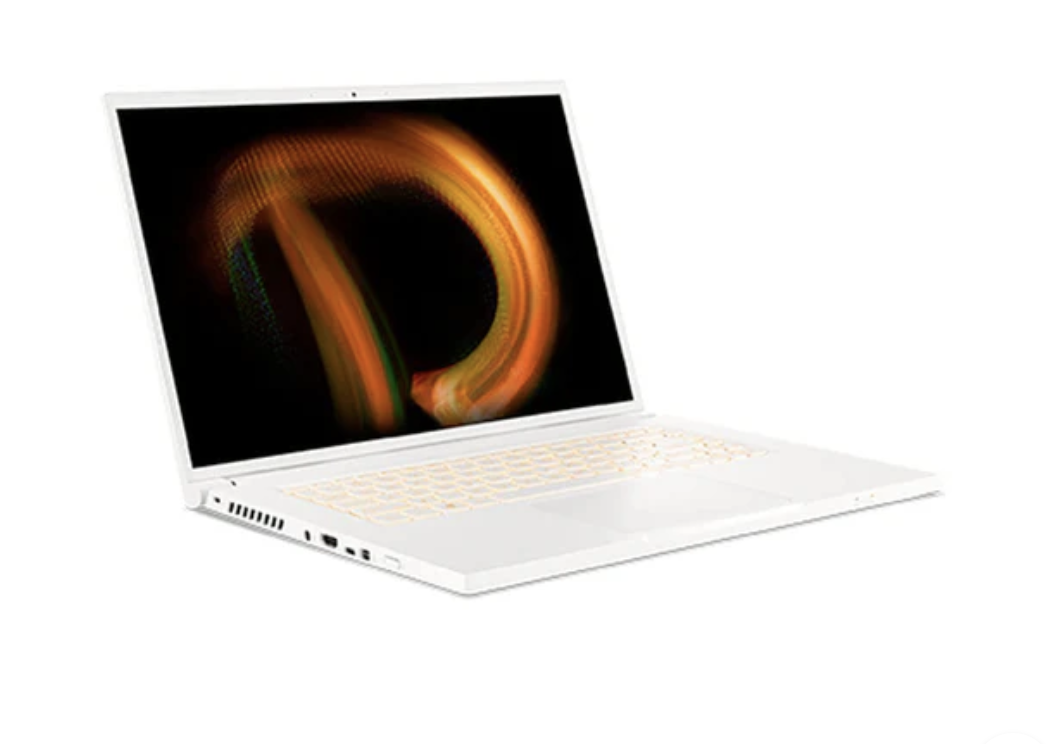
Designed specifically for designers and creatives. The ConceptD series is designed to combine the performance of a workstation with the portability of a notebook. This notebook features a high quality 4K UHD display that is Pantone certified, ensuring accurate colour reproduction.
| Characterisation | Significance |
| Display | 15.6-inch 4K UHD |
| Processor | Before Intel Core i7 |
| RAM | Up to 32 GB |
| Storage | Up to 2 TB SSD |
| Graphics | NVIDIA RTX 2080 |
| Operating time | Up to 7 hours |
Pros:
- Outstanding colour reproduction.
- Powerful graphics.
- Targeted at professionals.
Minuses:
- Heavy.
- High cost.
10. LG Gram 17

This laptop is appealing for its lightness and long battery life, while maintaining a large 17-inch screen. Despite its size, this laptop is surprisingly lightweight, making it ideal for those looking for a large screen in an ultra portable package. In addition to this, its WQXGA screen provides brightness and clarity for a variety of design tasks.
| Characterisation | Significance |
| Display | 17-inch WQXGA |
| Processor | Before Intel Core i7 |
| RAM | Up to 16 GB |
| Storage | Up to 1 TB SSD |
| Graphics | Integrated Intel Iris Xe |
| Operating time | Until 7 p.m. |
Pros:
- Great screen resolution.
- Long autonomy.
Minuses:
- Lack of high-performance graphics.
- High cost for some configurations.
Choosing a laptop for a web designer requires special attention to detail. Screen quality, performance, battery life and portability are important features. Our top 10 list includes laptops of different brands and price categories to meet the needs of different users.
Depending on the budget, design preferences and required features, web designers can choose the best option for themselves from the presented list. But in any case, it is recommended to personally familiarise yourself with the device, check the quality of the screen, performance and other important aspects before buying.
Discover a new laptop and enjoy savings with reBITme. Don’t miss your chance!




